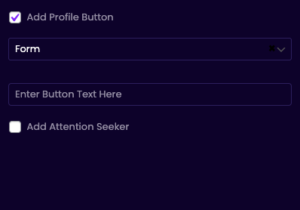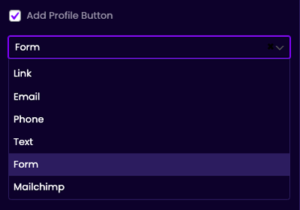How To Add Contact Forms To Your Artist Page
Contact forms have become a standard tool for online brands and businesses. Why? Because contact forms are one of the safest and easiest ways for you to communicate with your viewership. Whether a prospective client wants to contact you about a service, submit a demo, or just say hello, a contact form can be customized so that you only collect information that is meaningful to you. In addition, you don’t risk giving out too much of your own personal information in the process.
Step 1: Activate Contact Form Builder
- From your dashboard menu, click the settings button to take you to the settings and integrations page.
- Once on the settings page you will want to click the activate button on the contact form builder.
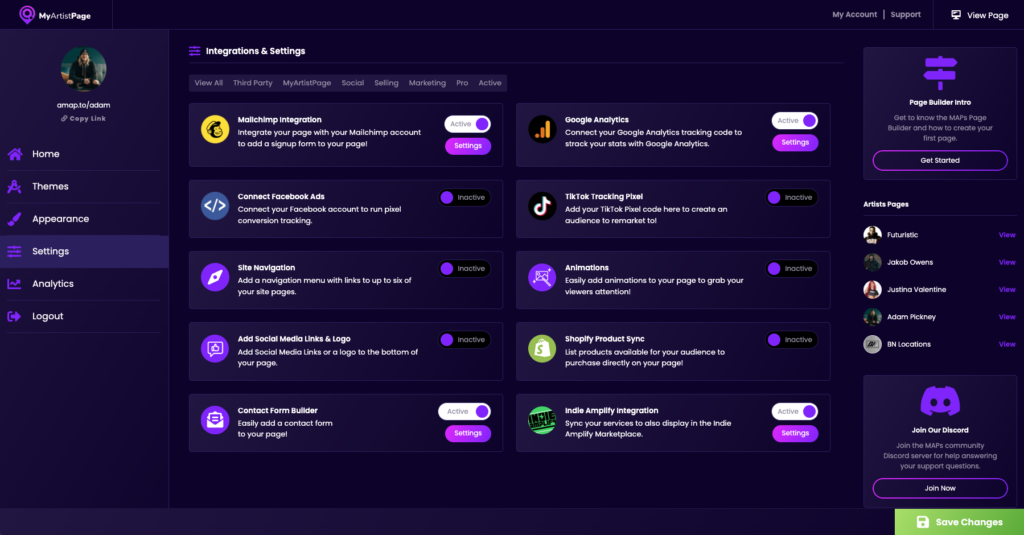
Step 2: Define fields you want your users to fill out
- Enter the email address you want the form to send to
- Choose a title for your form
- Add a description of the form for your users
- Select the fields you want to display
- Click the update settings button when done
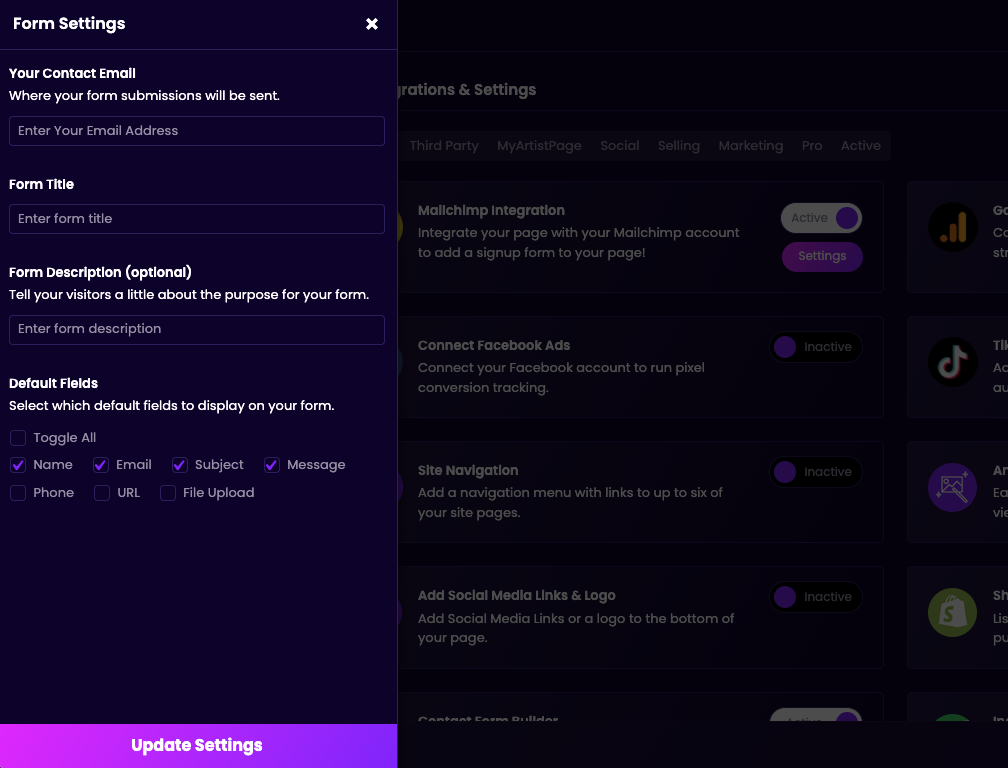
Step 3: Add the form to your page
- Go into your page builder and click to edit your profile
- Click “Add Profile Button”
- Select “From” from the dropdown menu
- Enter your button text.
- Click update settings when you are done and save the page.