Support
Frequently Asked Questions
Artist Pages are user generated web pages that you can use to showcase your work, drive traffic to a service or music, collect contact information, and much more.
Artist Pages are optimized for use on social media networks as your bio link. They are designed for mobile and give you a visual representation of your brand.

Click here to see how our users are using their Artist Page.
Absolutely, On our growth plan you are able to point your domain to your Artist Page or Microsite.
Artist Pages is free to join. There is no credit card needed to get started creating your page. Upon signing you will be added to the Growth Plan to experience all the features we offer.
After 30 days you will have the option to add your billing info and select the right plan to meet your needs.
Click Here for more information on pricing and our plans.
Yes, Our pixel tracking integration will track visors and conversion events as long as you have everything set up correctly.
To get the most out of the pixel tracking you will want to make sure you point your own URL to your Artist Page and verify your domain in your ads manager.
For more information on setting up your pixel tracking please check out this article.
Artist Pages features are based on the plan you are signed up for. If for some reason you have lost access to features on your current plan please check the billing info and make sure that it is correct.
If you are still having issues accessing your features please reach out to our support team by clicking here.
For sure, If you are not happy or using all the features on your plan you can cancel or downgrade at any time.
Should you wish to cancel or downgrade your plan your changes will take place at the start of the next billing cycle.
If you have signed up for a yearly plan and wish to leave early please reach out to us directly.
Yes, When you point your domain to your Artist Page account an SSL will automatically be set up on your account and any URLs will update accordingly.
You do NOT need to purchase an SSL through your domain service provider for our SSLs to apply to your account.
For more information on using your own domain please check out this article.
