Support
We're Here To Help
Our Discord Server is the quickest way to get help and support with using our platform. If you feel like you have a solid understanding please feel free to join and contribute to the community.
Click the link below to join.
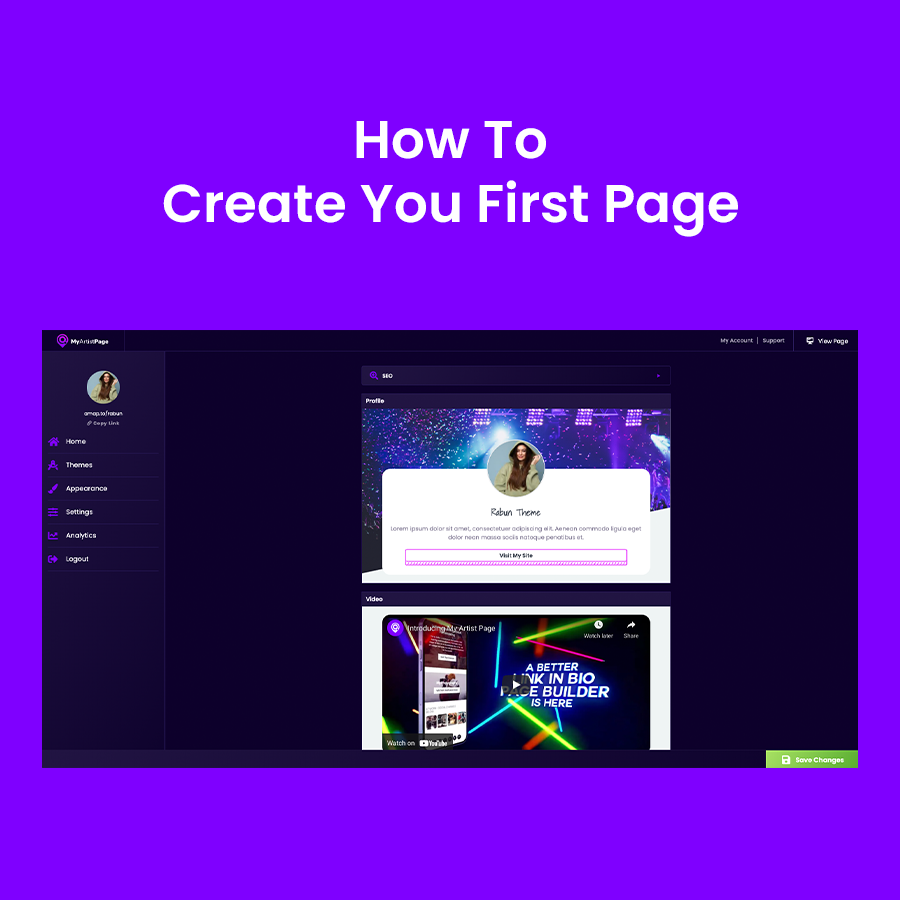
How To Create Your First Page
From this dashboard page, you can view a list of pages you have created in your site. To get started customizing your main page hover over (or click on mobile) the page that’s already in your dashboard. From here you can copy the link to your page to share or edit the page content. For now, click on the “Edit Page” button you see on hover to start using the Page Builder.

Get To Know Your Analytics Dashboard
You can view in-depth data about your page’s activity at any time by simply clicking “Analytics” in your Dashboard Menu. Below you will find a list of specific statistics you can view, and how to best interpret them to maximize growth opportunities.
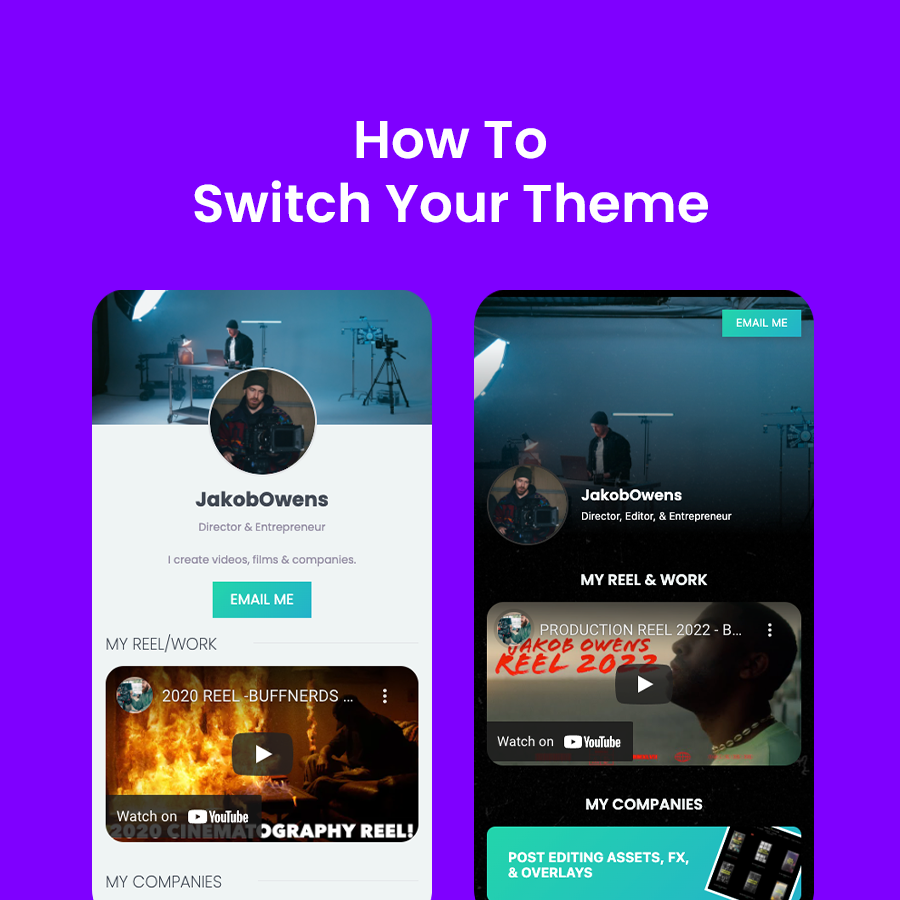
How To Change Your Theme
Artist Pages offer many different themes to choose from, each tailored to your unique needs. Think of a theme as an overall look and feel that applies to your entire site.
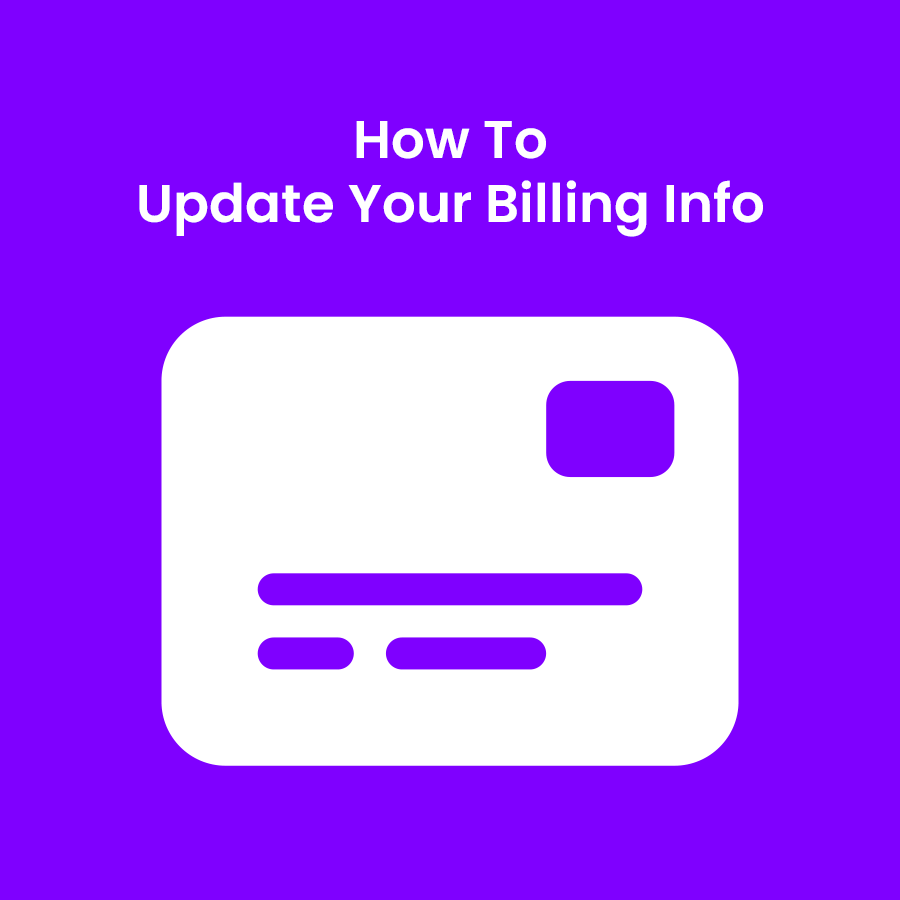
How To Update Billing Information
If you are on one of our paid plans, you will need to add payment information to continue using your site after your trial period has ended. View the available plans and add your payment method by clicking “My Account” in the menu near the top right of your page (or in the mobile dropdown menu).
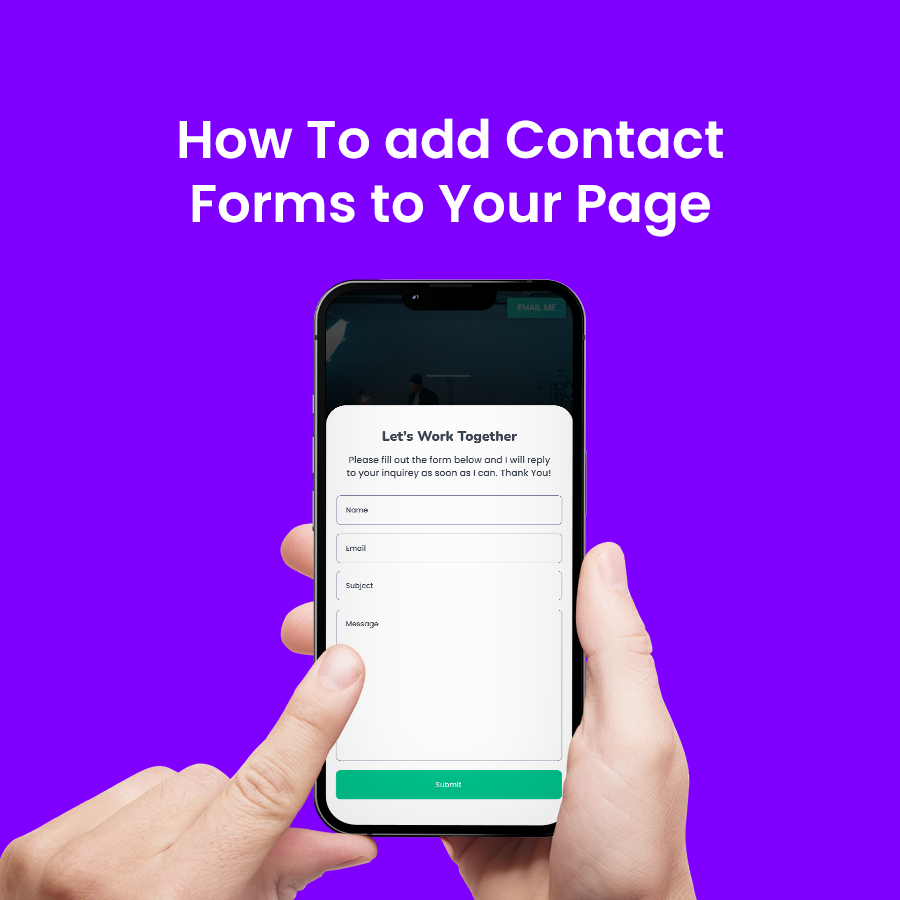
How To Set Up Contact Forms
Contact forms have become a standard tool for online brands and businesses. Why? Because contact forms are one of the safest and easiest ways for you to communicate with your viewership. Whether a prospective client wants to contact you about a service, submit a demo, or just say hello, a contact form can be customized so that you only collect information that is meaningful to you. In addition, you don’t risk giving out too much of your own personal information in the process.
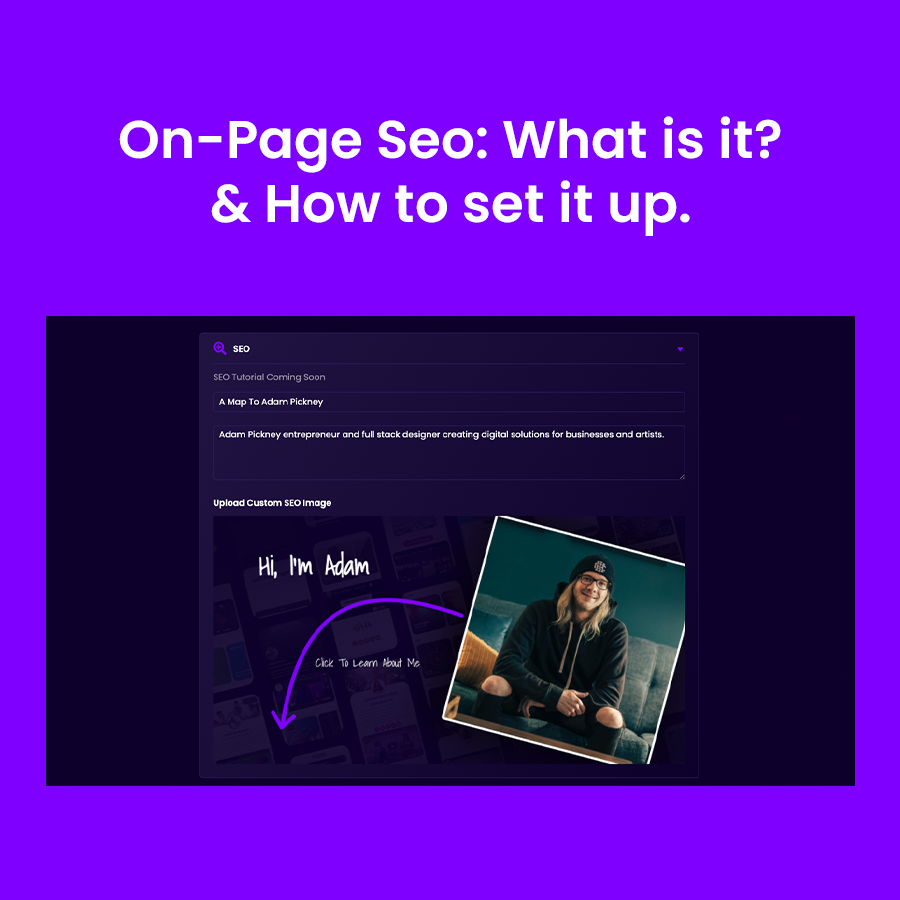
On Page SEO: What is it and how to set it up
With Artist Pages, you can control your SEO (search engine optimization) results, as well as customize what your link will look like when shared. In this post, we will break down the different SEO fields, so that you know what they do, and how to set them up.
