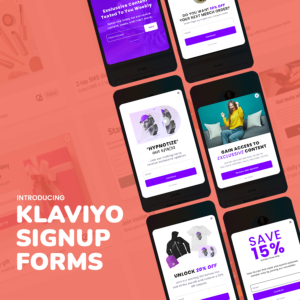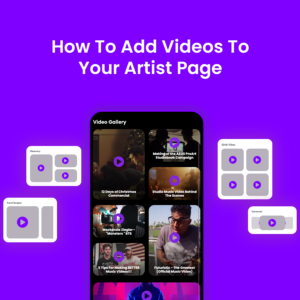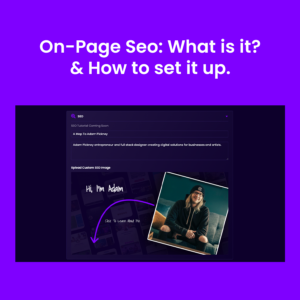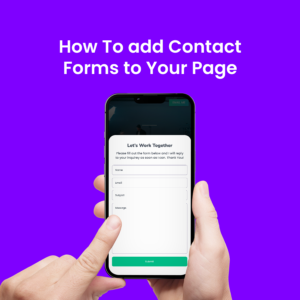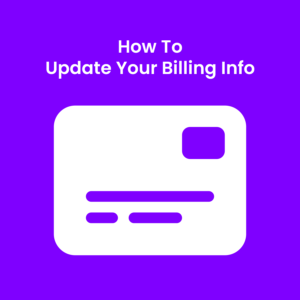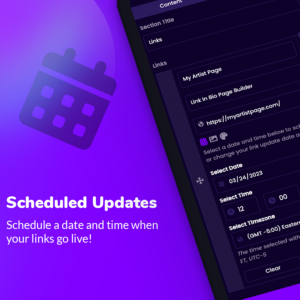
Schedule Page Updates
It’s no secret that we created most of our features because artists like you ask for them, and this scheduling feature is no exception. Today, we’re here to show you how to get the most out of AMAP.to’s new feature that many of you asked for.